Simple Email Organization Tips
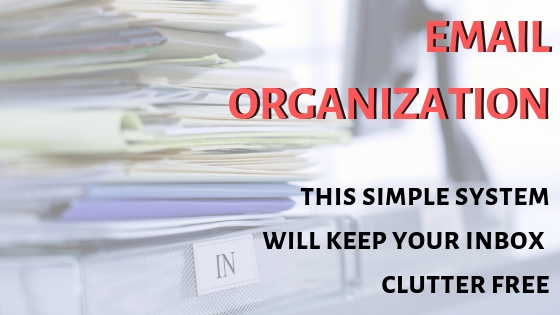
A year and a half ago I eagerly hopped on to a website called Belay Solutions and submitted a resume to become a Virtual Assistant. At the time I had left a 9-5 job to stay home with my kiddos but after some time I felt an urge to get back in the game, but this time on my terms.
After a few interviews, I was offered a position as the Virtual Executive Assistant to a business owner and one of my first tasks was to tackle his very overwhelming and cluttered email inbox. At the time I had NO idea what to do first, but after handling this situation and others since, I have compiled my best tips for keeping your inbox clean and organized. With these simple email organization ideas, you’ll finally feel free of the inbox clutter!
My first experience with an over-stuffed inbox came with 10 THOUSAND plus emails that were just hanging around begging for a home. When you handle inbox clutter, a system is a MUST. You need to go into this with a plan of attack, be ruthless and consistent. Tackling someone else’s inbox is a little tougher because you need to learn 1. How they operate and 2. What they deem important but since you are YOU, you already know this stuff! YAY! Your job is already 50% easier to do!!!
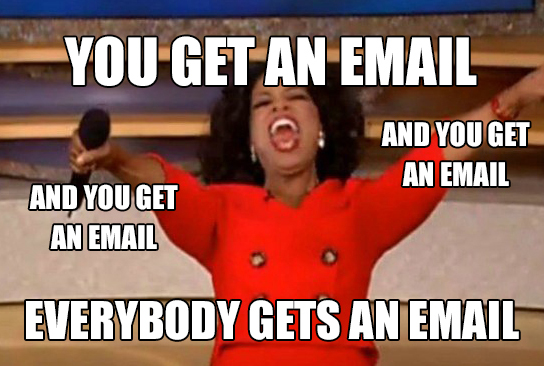
Let’s get started
So let’s look at a few steps that can get your inbox under control:
Know Yourself:
Is your inbox full of old emails because you procrastinate to delete them, is it full because you don’t read them when they come in or is it because you’re not sure what to do with them after you read them and are worried you may need to reference them again? Get real with yourself and understand what makes you keep all those old emails hanging around in the first place.
Make A Plan for sorting what is already there:
Take a look through your inbox starting with the OLDEST items. The plan that I used to simplify this process was to archive ALL items that were older than 6 months. My mindset was that if those emails weren’t needed recently, they probably were not likely to something my client would go looking for. By archiving them it offered comfort to my client that should he really need to reference something later he could easily search it.
Decide on labels
Overusing labels is one sure fire way to create inbox clutter in a different way, so before going on a label creating frenzy, you’ll want to give some consideration to the best way to use them.
At it’s simplest, you can use labels to create just a few folders like: Urgent, Read Later, Save
In this set up you put any items that come in and need to be addressed right away into the urgent folder, things you need to read but don’t have the time or have urgency into the read later folder. Items that you want to keep for later but don’t need now or have a desire to read until you want to (think next month) will go into the save folder. In this scenario, your Urgent and Read Later items would inevitably end up either in the SAVE folder or the TRASH.
The Pro’s and Con’s
The pro’s to this plan is that you can skim through your email without having to make too many tough decisions immediately. Instead, you’ll organize your emails into folders until your inbox is clean, and then take action on those choices. The con here is that you’re essentially doing double duty by putting things that need action into a folder than coming back for a SECOND time to actually take that action.
A different organization method
A different approach (and the one I prefer) is to take action immediately on things that will take less than a minute to respond to. So if you get an email asking a question, or needing you to download something and you can quickly reply or respond in a way that doesn’t interrupt your day, take action on it immediately and then archive the email.
If the item is going to take more time than that (maybe it requires you to go on the hunt for a file or look up something ) then either label this with a “star” or give it a “respond today” or “respond tomorrow” label. Then, schedule time at the during your day to address these emails. (Anything that comes in after that plan to address the following day)
Just delete it already!
Delete junk and promotional email immediately! Or better yet use something like unrollme.com to organize them and only have them delivered to your inbox once a day. If you just really love to browse all those deals set up a label for “Promotions” or enable your promotions folder in Gmail. (but be sure to do a schedule “delete all” multiple times a week.

For the overwhelmed inbox
So let’s revisit that inbox that is probably really full right now. If you choose to archive everything that is older than 6 months, you can then address the remaining emails. A quick walkthrough will allow you to delete anything you know you don’t need – like junk mail or old shipping confirmations of items you’ve already received. If the date has passed, send it on its way.
Next, address things you were holding on to for references like school items, doctors or insurance emails and decide if they can stay or go. If you know you can access items online (like your insurance, delete it.) If this is the only way you can access this information and you will need it beyond today, move it to a labeled folder. (ie: School Info, Medical, Orders/Shipments). Electronic bills and receipts are another items that are good to label and create a folder for.
Just about all your remaining items should either be actionable, deletable or archivable ( might’ve just made some of those words up, but it’s my blog so I get to make up words). You get to pick which makes the most sense and then take the action right away!
NOTE: don’t feel like you need to label ALL archived items, doing this will just create a TON of folders
that you don’t need. You can always search by keywords or email addresses later if you really need to.
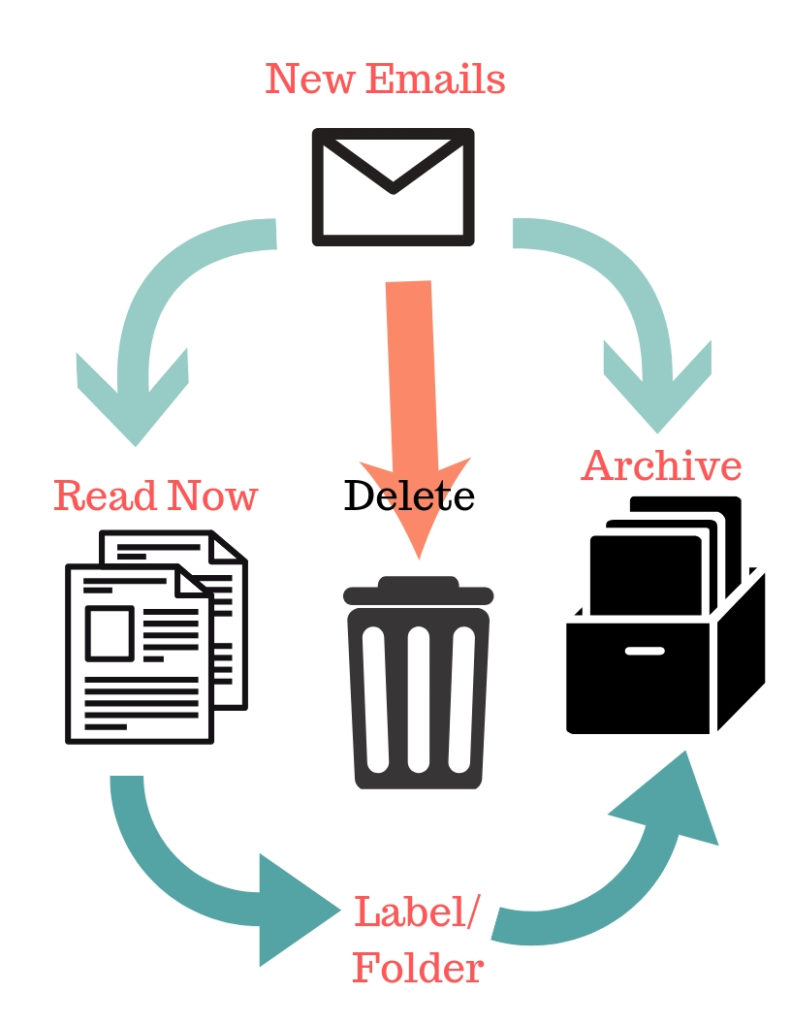
Give your inbox some credit
Think of your inbox like your mailbox – you wouldn’t STORE you opened mail there day after day, and your inbox shouldn’t serve this purpose either. It’s simply a stopping ground for your communication. A cluttered inbox will cause you to miss important emails and details that you’d otherwise need! Trust me, I was QUEEN of “oh, I must’ve missed that”!
Every space that you spend time in during the day should serve YOU to the best of its ability and like any other decluttering project, this will take a little time to get through. But, once it’s complete you’ll be able to keep an organized inbox much easier than before.
Recap
Let’s run through the steps one more time:
- Decide WHY your inbox is cluttered in the first place
- Make a plan that works best for your communication and organizational style
- Archive emails that are 6 months old or older
- Sort remaining emails into Immediate action, Trash, or Archive
- Set up label/folders for new and existing emails to categorize them better and get them out of your inbox
- Take immediate action on emails that require less than a minute
- Star or label emails that will take more time than that but will need action taken
- Delete, Label or Archive all remaining incoming emails daily.
Happy Email Organizing! If you have any questions about how to create labels or folder or have a great system that works for you, drop us a comment below!
